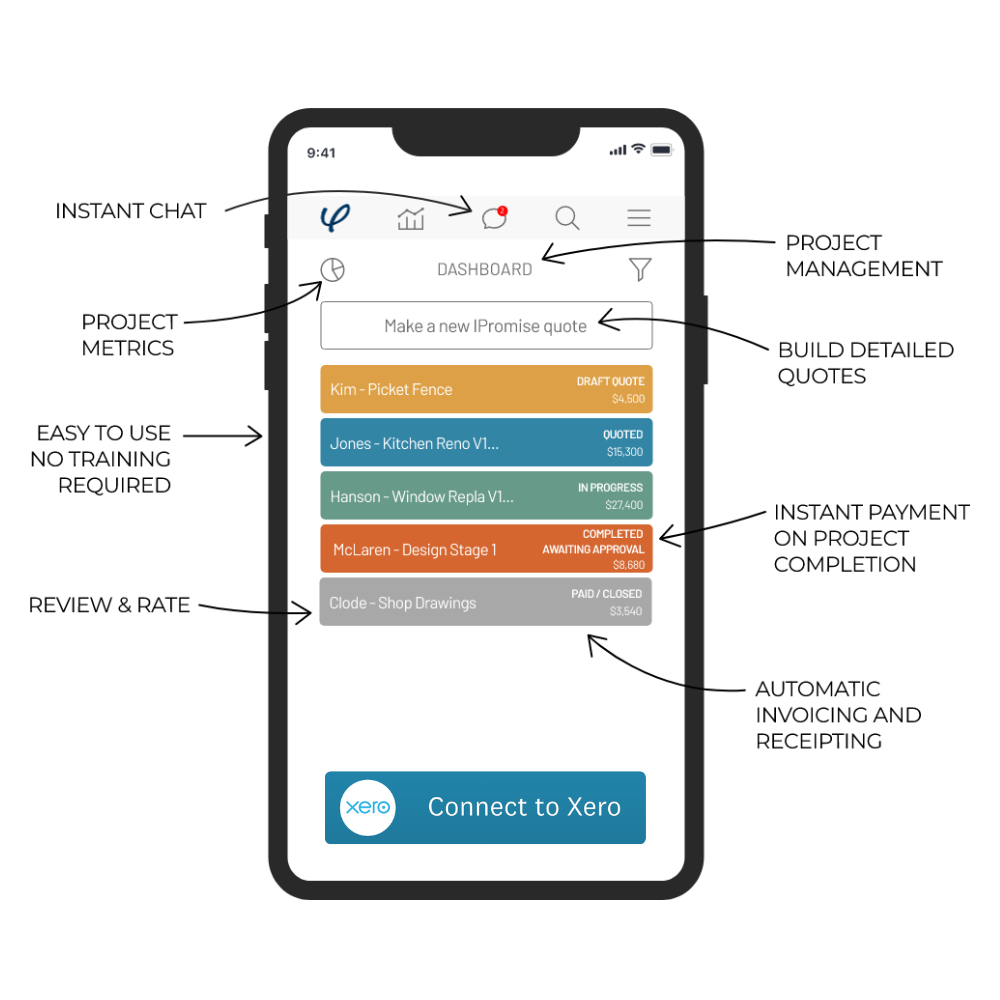IPromise seamlessly integrates with Xero.
IPromise seamlessly integrates with Xero.
IPromise is built to improve and secure your business’s cash flow. With our Xero payment integration, Xero customers can enjoy the benefits of instant payment and payment protection upon project completion, without any of the administrative hassles of managing payments. The IPromise – Xero payment integration reduces payment administration time by up to 80%, giving you more time to do the things you love!

How do IPromise and Xero work together?
1. Connect
Connect IPromise to your Xero Account in a matter of seconds (view short demo video).
2. Quote
Send a quote to a customer via the IPromise app.
3. Accept
Customer accepts the quote and transfers payment to the secure BNZ Trust account (escrow account). That quote is automatically mirrored in your Xero Account.
4. Paid
When the customer agrees the job is completed (via IPromise) payment is IMMEDIATELY released to you. An invoice is automatically mirrored in your Xero Account.
5. Match
In Xero, simply match the bank feed to the invoice. And you’re DONE.
No overdue invoices ◊ No debtors ledger ◊ No chasing payments ◊ Reduce payment admin by up to 80%
Some of IPromise’s benefits for users include
Free 90-day trial – no credit card required
No chasing unpaid invoices
No bad debts
No more credit checking
Improved cash flow

David Madu – Owner, Structural Engineer
“A Game Changer for getting paid” 
Connecting to my Xero account was really easy to do and it saves me having to do any invoicing in Xero. IPromise is very easy to use, payment into my bank is so quick once the job is completed and I have peace of mind knowing my clients have the money to pay for my work before I even start the project.
Subscription Options
IPromise is always free for your customers. We want to make it as easy as possible for business owners and their customers to get started too, which is why we’re offering a free, unrestricted 90-day trial for businesses – no credit card required. Transparent subscription pricing. No commission.
Click here to view further details and the pricing terms.
Starter
NZD per month / excluding GST
- Unlimited quotes until 5 accepted
Standard
NZD per month / excluding GST
- Unlimited quotes until 15 accepted
Premium
NZD per month / excluding GST
- Unlimited quotes
User FAQs
All our Customers have the opportunity to benefit from the full functionality of IPromise for 90 days. We have selected 90 days because most services (that our Customers provide) take weeks to quote, secure payment and then deliver. IPromise is committed to providing users with the opportunity to experience as many of the key features and benefits as possible.
After the 90 days, in order for Customers to receive payments from their customers (via our secure BNZ Trust account or escrow account), they will need to select from one of the three monthly subscription options. See our pricing page for more details.
However, all ‘Quoted’, ‘In Progress’ and ‘Completed Awaiting Approval’ projects within the 90-day trial period will continue to remain active and free until completion.
IPromise is ALWAYS free for your customers.
We now offer a Xero payment integration. Businesses can now connect their business Xero account to their IPromise account in seconds.
That means every time a quote is accepted by your customer and payment is released to you for a job completed, quotes and invoices are automatically mirrored to your Xero account.
Even better, that invoice is PAID – no debtors ledger, no outstanding invoices, no email or phone call payment reminders – only immediate payment on successful project completion with IPromise. Fair, secure and saving you valuable payment administration time.
See our explainer video here.
Yes, you can pay for quotes from Suppliers/Sellers who are using IPromise with your NZ Credit or Debit Card, up to a limit of $10,000.
Yes, and it’s affordable and easy. Visit this page for more information. We can also help you make sure you are meeting the Construction Contracts (Retention Money) Amendment Act 2023 thanks to our partner Ford Sumner Lawyers / Tradie Law.
Please see our pricing information here.
NZ law requires companies like IPromise to comply with Anti-Money Laundering and Countering Financing of Terrorism Act 2009. We take this responsibility and your security seriously so we use the very best identification and verification process to protect you and us from any illegal conduct.
We have partnered with Cloudcheck, an industry leading identification and verification company who automate and integrate the process for us using real time technology. This also helps to ensure we collect accurate information.
You can be sure we identify and verify all our Customers so IPromise knows that its Customers are not pretending to be someone they are not.
You may have noticed other sectors like lawyers, real estate agents and accountants requiring such checks.
Watch the explainer video.
From time to time Suppliers might require a deposit, for example, to purchase materials. This is less likely than in traditional transactions because IPromise securely and transparently holds your customer payments so you (the Supplier) knows the money is physically there for immediate release once your customer is satisfied the job, or a ‘Stage’ of the job, is done.
Your customers cannot take the money back unless you formally agree to it. If there isn’t agreement, IPromise outlines some recommended steps to work through. See here for more detail.
Watch the explainer video.
The process is exactly the same as staging projects. Once a project is ‘In-Progress’ and a variation is required, it is important to identify this early with your customer and communicate (ideally through the secure IPromise chat) to explain the reasons for the variation and that you are going to require a formal variation.
You then go into the project summary and click on ‘Add Stage / Variation’, and simply explain in the variation quote what the specific variation is and the amount. Send this to your customer – we recommend you do not start the work on the variation until your customer has secured the variation quote by paying the specified amount into the secure BNZ Trust Account (escrow account).
Your customer’s protection, once again, is that you don’t get the money until the approved project (in this case, a variation to a project) is completed to your customer’s satisfaction.
The best way to cover investigations of faults (or unknown outcomes) is to quote and send your customer the minimum cost of the call out fee. For example, it might be one hour of your time and travel (if applicable). Don’t go to the job until your customer has paid the minimum amount into the secure BNZ Trust Account (escrow account). You can then attend the job, complete the investigation and add a variation to that ‘call out fee quote’ detailing the work you have found that is required to be actioned.
That way you have at least locked away the call out fee money for your valuable time and your customer is clear about what additional costs are required. They can then decide to proceed or otherwise with the remediation. The great thing about IPromise is that by completing the first ‘call out fee quote’ you have all the correct contact details for your customer saved in IPromise and future quotes are transparent and simple to manage from then on.
Watch the explainer video.
Ratings for Users happen at the end of the transaction. It’s important to be constructive and fair. After a user receive 5 ratings the average will be displayed for other users to see. It’s good to keep this in mind throughout the project.
You can leave feedback for IPromise any time here. The IPromise team review feedback daily and your feedback helps to make what we do even better.